Did you know you can let your iPhone read a text out loud to you?
I’ve searched for such a feature for a very long time, and only recently discovered it is part of the accessibility features from iOS. I particularly like this when I am in the public transportation. I can read an article when I am static, and let the voice over continue as soon as I need to move.
Here’s how you activate it.
Go to Settings > Accessibility > Speech > Speak Screen:
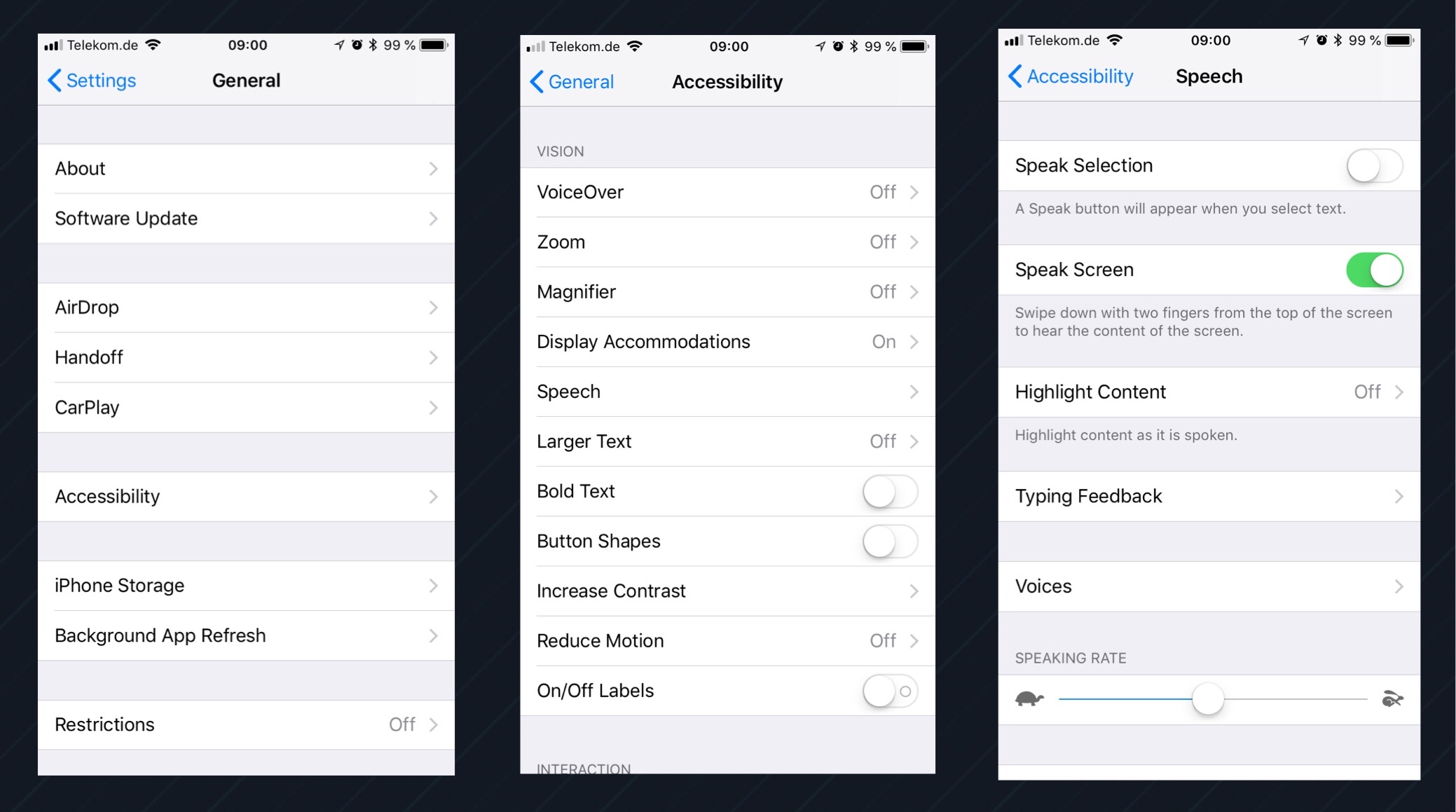
Now whenever you want to activate it, simply swipe down with two fingers from the top of the screen. A panel will appear and the reading will start:
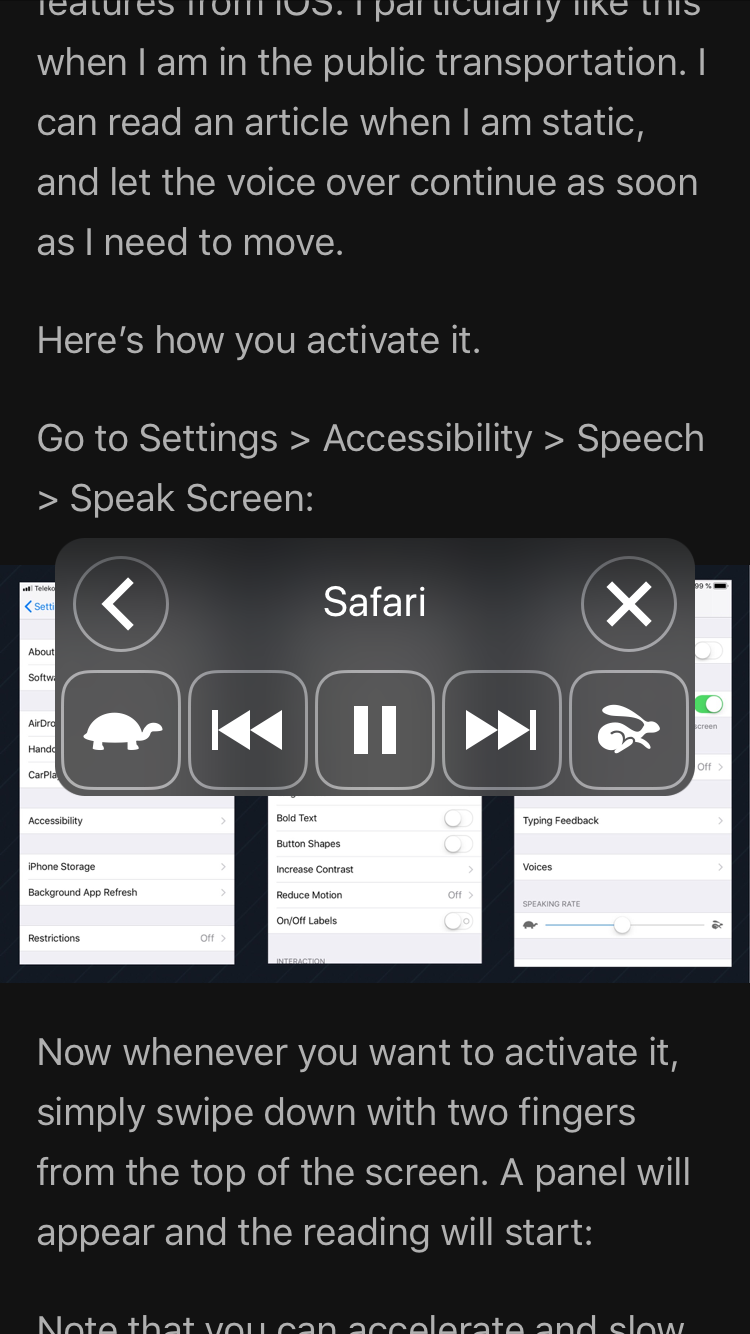
Note that you can accelerate and slow down the reading in the settings and on this panel as well.
Since it is a screen reader, it reads everything that is displayed. In order to avoid unnecessary readings, I recommend to combine this with the “reader mode” of Safari. This is the feature that removes all the unnecessary text and distractions from a webpage and lets you focus on the content.
You activate it from the top left corner of a loaded webpage:
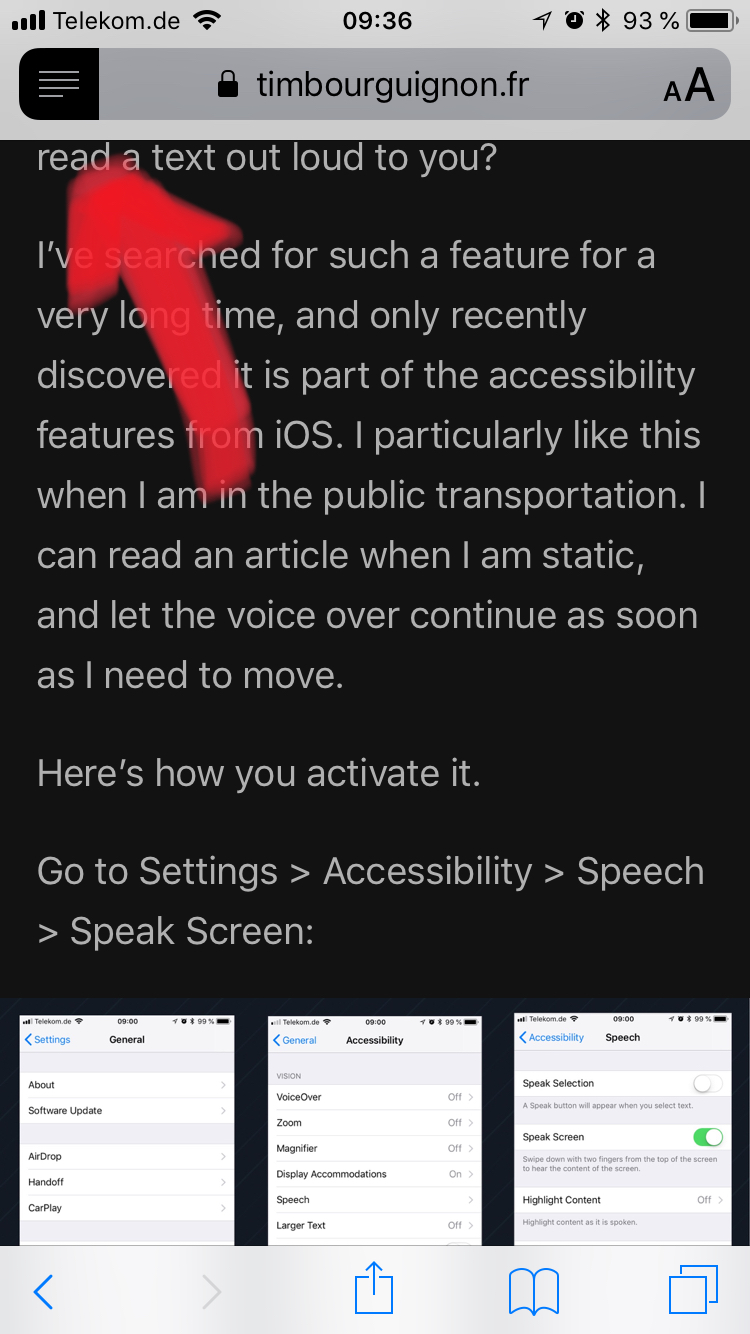
This article was sponsored by the “I’ll probably need to remind this to myself at some point in the future, so let’s write it down already!”-collective!
Do you have some other beloved tricks you want to share?
Photo by Tyler Lastovich on Unsplash



