A few weeks ago, I swapped my iPhone 5 - which was starting to go awry - for a brand new Lumia 930, a Windows Phone 8. I came to realize that being a C# developer at heart, going back to the Windows World wasn't a bad idea at all. And being there now, I realized that:
- I actually love Windows Phone 8
- Apps on the Windows Phone store in such a state that there is much left to do...
As I said, it's been only a few weeks and I have 4 apps "belly open" in VisualStudio, going from a small game to play with my almost 2 years old son to an Instapaper client that I just released yesterday and which is the topic of thic post.
TL;DR; check MiniReader for Instapaper on the Windows Phone 8.1 Store, and don't forget to review it!
Instapaper is a bookmarking service that allows you to save webpages for reading... later. It also provides a "Mobilizer" view of those pages e.g. it extracts the content (with a quite good rate of success) and provides you with a very minimalistic view of the page you saved, really focused on the content.
Being a minimalistic-lover and puzzled at the low quality of the readers I could find on the Windows Phone 8 Store, I created MiniReader for Instapaper.
Here is a view of the homescreen with the options popped open at the bottom:
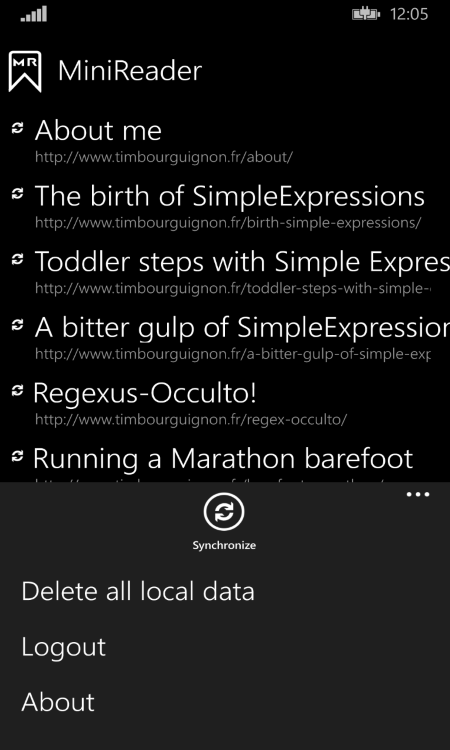
And here a standard view of an item being read:
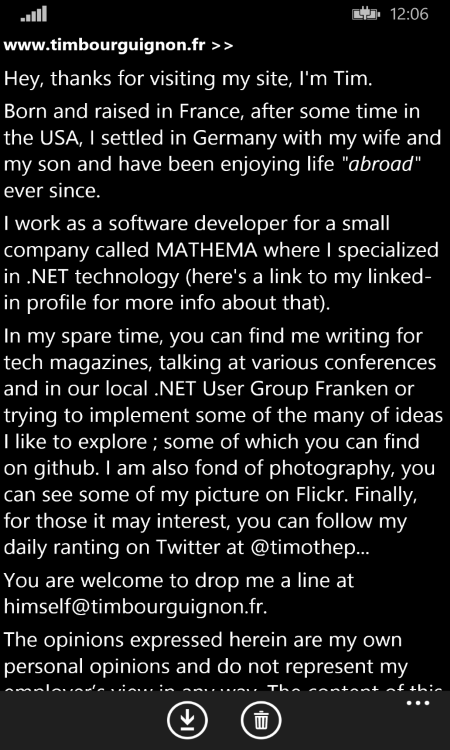
The feature set is currently quite limited, but satifies 95% of my current needs:
- Download the whole list of bookmarks saved in your account (well, currently artificially limited to 20, but will very soon be extended to at least a gazillion)
- Read, Archive and/or Delete an item
- All the items that you opened once are available offline (the small "refresh" icon on the homescreen then disappears next to the item).
If you both use Instapaper (with a premium account) and have Windows Phone, I strongly recommend that you check out MiniReader for Instapaper. I'm sure you'll love it.
If you have any questions or suggestion, please contact me on twitter @minirfi or per mail minireader at timbourguignon dot fr.
Thanks and happy reading!


